Share this
Getting the Most From Business Documents: Our Best Tips for Document Management
by Jeff Osgar, Solutions Specialist // Document Management on May 9, 2018 11:38:12 AM
Over the last year, we've written quite a few blog posts about how paper slows down your organization and how document management can help your business move faster.
I've compiled some of the best advice and tips here – with link to the full post.
If you're not sure what document management is, read this first – The Evolution of Document Management: What's Next.
Document management reduces costs, improves customer services, let's your employees focus on doing their jobs using the most up-to-date information rather than digging for information, and much more.
It's time for you to learn more about what it can do for your business.
Document Management Speeds Compliance Audits
DM can help with security compliance audits and even risk management by serving as the repository of relevant documentation. Placing all policies and procedures in a single repository allows them to be quickly accessed and updated as needed. Having one place to store user access logs, changes to the network, incident reports and responses can be combined with a company's official policies to show that those policies and procedures were followed.
The Cost of Managing Paper – Wasted Time
Slow response frustrates customers too. Take this scenario for example, a customer calls with a question about their last order – with document management – you can actually answer their query while on the phone by typing in a quick search and pulling up the file.
This not only increases office productivity, it also improves customer service – now your customers don’t have to wait for a callback or sit on hold while you or someone else shuffles through files. And, if the customer wants a copy, you can email it directly to them safely and securely (no scanning involved).
Read about more opportunity costs here.
5 Steps to Document Management
How do you get to DM? One step at a time. These five steps are ones that every successful implementation takes. Step 1, pick a starting point. When it comes to the paper documents: do we start from day-forward (scan documents from the day the new system is implemented) or attempt backfile conversion (digitize all – or at least most – archived paper records)?
Then there's the decision of what business process or department to digitize first. Often a decision that involves this much cultural change will include every department. They meet and brainstorm what they want:
- AP wants invoice matching
- Warehouse wants packing lists archives
- Sales wants their contracts all text searchable
The list goes on and on.
Read about the other four steps here.
A Dictionary of Document Management
If you're looking at transform your business with document management software, this handy glossary will get you up-to-speed on the terminology you'll come across as you look to move your business from one slowed by paper to one that can move much faster.
Get up to speed on the lingo here.
5 Ways Document Management Shrink Business Costs
Document storage is one simple way to cut costs with document management. One gigabyte of data equals 50,000 to 75,000 pages. That varies of course – high resolution documents could mean 2,000 pages in a GB and small text files or emails could equal 200,000 pages.
One ream of paper is 500 pages, with 10 reams to a case. Think of a GB as equal to 10 to 15 cases of paper. Now compare that size (and how many filing cabinets you need or off-site storage you'd require) to the phone in your pocket, which probably has at least 16 GBs.
Digital documents save space and decrease storage costs.
Read the other four budget-saving opportunities DM provides.
Tips to Calculate ROI from a DM Implementation
Return on investment can be hard to determine with IT because it's hard to quantify soft costs. Here are a few tips for calculating ROI based on saving storage space and reduced search time. Let's say you have 10 onsite cabinets and cost per square foot of office space is $10. That's $18,000 for the year. Additionally, you're paying $200/month in off site fees and it's costing you $1,710 for a $15/hour employee to spend 2 hours each week retrieving offsite files.
If you simply improve access by 50% by digitizing the most active paper files, that's a $10,000 saving in a year.
Discover more document management ROI tips now.
Take a Few Baby Steps Towards Document Management
Every office has the equipment it needs to begin converting paper documents to digital documents – their copier or multifunction device. You don't have to spend any new money on software to take the first steps that will help you take advantage of some of what DM offers to companies.
The first step is to make a plan. Let’s start with the desk. A lot of people like the comfort of having a desktop file stand for working files. So ask yourself, could you part with them to live digitally? If you really think about it, most of us live and die by our email inboxes and sent folders. Email is electronic, so why couldn’t the same be true for your working files?
Read about the other steps now.
Share this
- December 2025 (1)
- June 2025 (1)
- March 2025 (1)
- February 2025 (1)
- January 2025 (4)
- October 2024 (1)
- July 2024 (1)
- June 2024 (4)
- May 2024 (4)
- April 2024 (4)
- March 2024 (5)
- February 2024 (4)
- January 2024 (4)
- December 2023 (1)
- November 2023 (4)
- October 2023 (4)
- September 2023 (4)
- August 2023 (4)
- July 2023 (4)
- June 2023 (5)
- April 2023 (2)
- March 2023 (1)
- February 2023 (2)
- January 2023 (2)
- May 2022 (1)
- April 2022 (3)
- March 2022 (1)
- February 2022 (1)
- December 2021 (2)
- October 2021 (2)
- July 2021 (1)
- June 2021 (1)
- April 2021 (2)
- March 2021 (2)
- February 2021 (1)
- January 2021 (2)
- December 2020 (1)
- November 2020 (1)
- October 2020 (2)
- August 2020 (2)
- July 2020 (2)
- June 2020 (2)
- May 2020 (1)
- April 2020 (2)
- March 2020 (4)
- February 2020 (4)
- January 2020 (4)
- December 2019 (3)
- November 2019 (5)
- October 2019 (3)
- September 2019 (4)
- August 2019 (3)
- April 2019 (4)
- March 2019 (2)
- February 2019 (3)
- January 2019 (4)
- December 2018 (4)
- November 2018 (7)
- October 2018 (5)
- September 2018 (10)
- August 2018 (7)
- July 2018 (5)
- June 2018 (8)
- May 2018 (10)
- April 2018 (10)
- March 2018 (7)
- February 2018 (6)
- January 2018 (8)
- December 2017 (7)
- November 2017 (8)
- October 2017 (7)
- September 2017 (7)
- August 2017 (7)
- July 2017 (3)
- June 2017 (5)
- September 2015 (1)
- June 2014 (1)

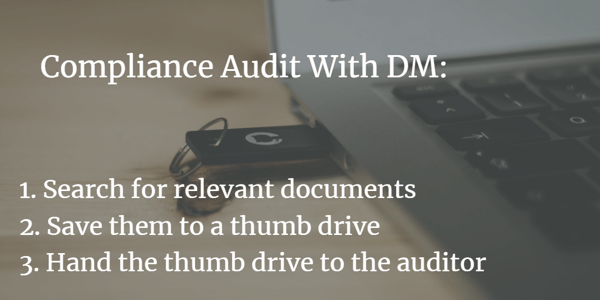
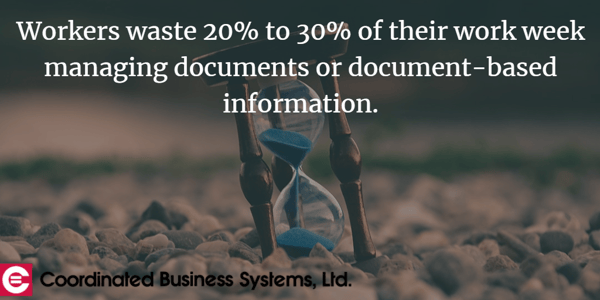
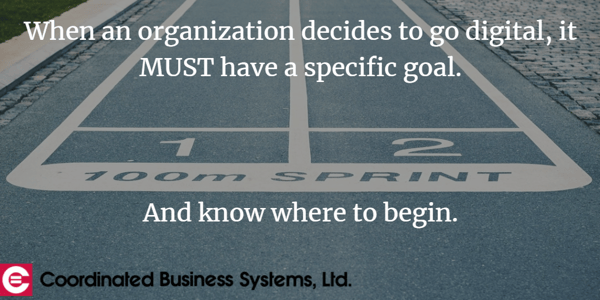
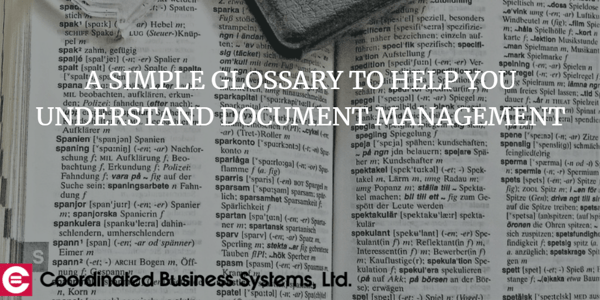
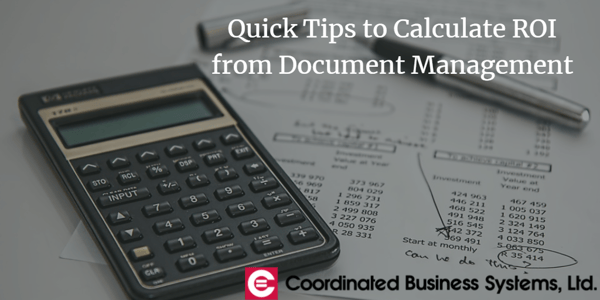
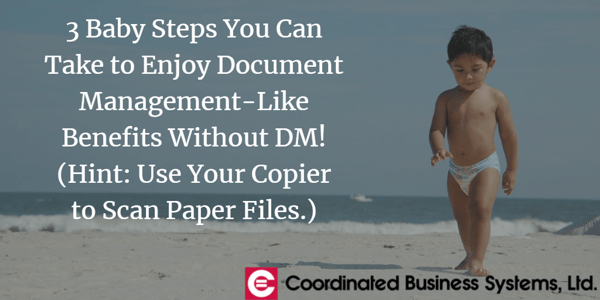

Comments (1)