Share this
5 Ways Costs Shrink With Document Management
by Jeff Osgar, Solutions Specialist // Document Management on Oct 24, 2017 11:39:53 AM
What is the cost of out-of-control information to your business?
There are real costs to your manufacturing business when you don't manage your documents.
There are also opportunity costs as well – an inability to react quickly because your business moves at the speed of paper.
Let's explore the second of the 4 Cs of document management benefits – cost (control, collaboration, and compliance are the other three).
While ROI for companies will vary, the benefits of document management software are similar – you save time, spend less on physical storage, and can get more done with the same staff (and even realign staff to more productive functions than paper-shuffling).
Free yourself from paper, here are five ways document management helps control costs for business.
Document Storage
One gigabyte of data equals 50,000 to 75,000 pages. That varies of course – high resolution documents could mean 2,000 pages in a GB and small text files or emails could equal 200,000 pages.
One ream of paper is 500 pages, with 10 reams to a case. Think of a GB as equal to 10 to 15 cases of paper.
Now compare that size (and how many filing cabinets you need or off-site storage you'd require) to the phone in your pocket, which probably has at least 16 GBs.
Digital documents save space and decrease storage costs. Consider:
- How much do you spend for off-site storage?
- How much does it cost to access this information?
- What are the freight/transportation costs of physically moving those documents to storage?
- How many rooms in your offices contain paper files?
Now think about the labor costs – filing, re-filing, etc.
Save Time
A report from IDC in 2012 estimates that workers can spend up to 20% of their day filing, searching for, or searching through paper documents.
With document management, you find the document you're looking for in seconds. Keyword searching allows you to quickly find what you're looking for within each document as well.
Think about what faster retrieval means for customer service and how happier customers will be having their questions answered in moments rather than waiting for a return call. Think about the productive time your staff recovers when they can quickly find what they're looking for – less time looking, more time acting and thinking.
Lost Documents
Paper documents can be lost. They can also be destroyed or damaged by fire or flood (or from the water used to put out a fire for that matter).
Digital documents are stored in multiple repositories for additional safety and ability to maintain access to documents.
What would happen to your business if its vital records were lost? Could you remain in operation? Could your budget withstand document recovery and restoration costs?
Spend Less on Toner
Printing costs are often the 3rd largest expenditure for a business (after salaries and office space) yet also the least understood. Up to 50% of printed documents aren't even used so you could – literally – be throwing away half of your printing budget.
You might think it's only pennies per page. If the average office worker printers 10,000 pages each year for 3 cents per page, that's like throwing away $150.
Less paper use equates to lower costs on ink/toner and the cost of paper. Using less paper can allow you to decrease the size of your print fleet, which in turn means lower maintenance and equipment costs.
Faster Workflows
Think of any of your paper-based business processes. How long does it take to the approval process? Automate workflows to automate and speed up those processes. Slower invoice processing can prevent you from taking advantage of early payment discounts.
Get Started
You can start your paperless journey (or at least less-paper) by using your copiers (they also scan) to convert paper documents to digital. Even if you simply store documents in the cloud (such as with Dropbox or Google Docs), you'll still be able to access them faster than via paper even without more robust DM functionality.
I've written about how to get started here, Use Your Copiers to Scan Documents – Baby Steps to Document Management.
Want to see document management in action? Watch the videos below to see how easy it is to make an auditor happy and how simple document retrieval can be.
Share this
- December 2025 (1)
- June 2025 (1)
- March 2025 (1)
- February 2025 (1)
- January 2025 (4)
- October 2024 (1)
- July 2024 (1)
- June 2024 (4)
- May 2024 (4)
- April 2024 (4)
- March 2024 (5)
- February 2024 (4)
- January 2024 (4)
- December 2023 (1)
- November 2023 (4)
- October 2023 (4)
- September 2023 (4)
- August 2023 (4)
- July 2023 (4)
- June 2023 (5)
- April 2023 (2)
- March 2023 (1)
- February 2023 (2)
- January 2023 (2)
- May 2022 (1)
- April 2022 (3)
- March 2022 (1)
- February 2022 (1)
- December 2021 (2)
- October 2021 (2)
- July 2021 (1)
- June 2021 (1)
- April 2021 (2)
- March 2021 (2)
- February 2021 (1)
- January 2021 (2)
- December 2020 (1)
- November 2020 (1)
- October 2020 (2)
- August 2020 (2)
- July 2020 (2)
- June 2020 (2)
- May 2020 (1)
- April 2020 (2)
- March 2020 (4)
- February 2020 (4)
- January 2020 (4)
- December 2019 (3)
- November 2019 (5)
- October 2019 (3)
- September 2019 (4)
- August 2019 (3)
- April 2019 (4)
- March 2019 (2)
- February 2019 (3)
- January 2019 (4)
- December 2018 (4)
- November 2018 (7)
- October 2018 (5)
- September 2018 (10)
- August 2018 (7)
- July 2018 (5)
- June 2018 (8)
- May 2018 (10)
- April 2018 (10)
- March 2018 (7)
- February 2018 (6)
- January 2018 (8)
- December 2017 (7)
- November 2017 (8)
- October 2017 (7)
- September 2017 (7)
- August 2017 (7)
- July 2017 (3)
- June 2017 (5)
- September 2015 (1)
- June 2014 (1)

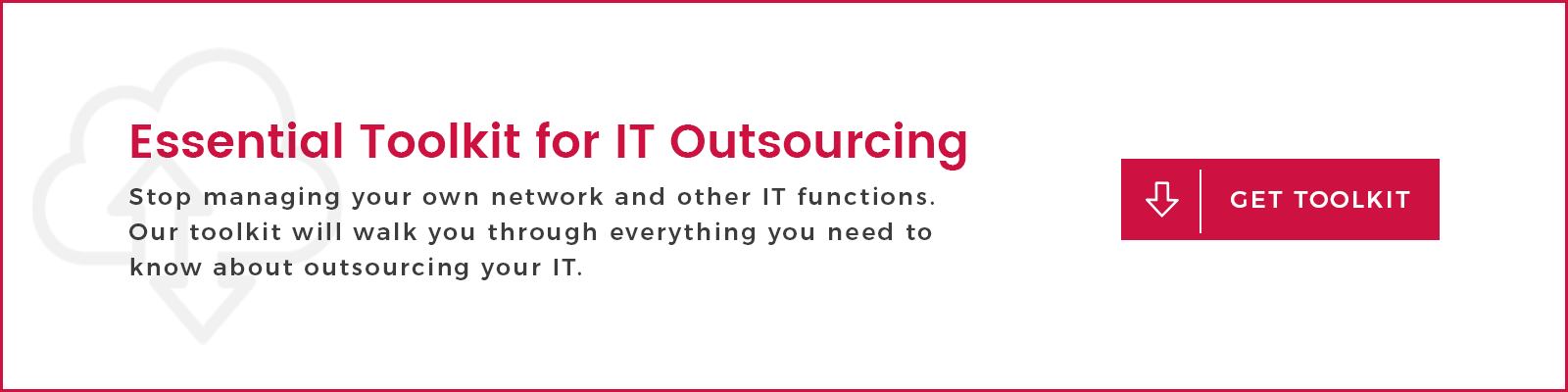
No Comments Yet
Let us know what you think