Share this
Quick Tips to Calculate ROI From Document Management
by Jeff Osgar, Solutions Specialist // Document Management on Oct 31, 2017 3:49:17 PM
How will my business benefit?
If that's the first question many companies ask themselves when considering an IT implementation, the second is almost always “what's the return on investment?”
Sometimes, that's hard to answer as there might not be direct financial benefits – better collaboration and faster customer response are definitely benefits, but they can be hard to quantify.
Document management software delivers a range of benefits to your office and business (I break them into the four Cs in this blog post).
Some of the benefits (like collaboration and faster customer response) are “soft” and difficult to quantify.
Other benefits aren't and we can fairly easily calculate and quantify the ROI from a potential investment (or an existing one) into document management.
Here are some quick ROI calculations based on time saved and reduced storage costs after implementing a document management system.
ROI – Storage Costs
Office space is always at a premium. Paper documents in filing cabinets take up valuable space in offices, hallways, and even entire file rooms that could be used for nearly anything else (larger break room for staff even).
To calculate the cost of the mere existence of your filing cabinets add up the number of filing cabinets you have in your office multiply that number by 15 (that's how much space a standard 4-drawer filing cabinet occupies, plus the space needed to for access – 15 square feet) and then multiply that number by the cost per square foot of your office space. That's how much it costs to have paper files stored in your filing cabinets.
Do you have off-site paper storage. Add up the costs of:
- Monthly storage fee
- Access costs
- Costs to transport documents to the the storage facility
- Staff time spent searching onsite for documents off-site
Let's say you have 10 onsite cabinets and cost per square foot of office space is $10. That's $18,000 for the year. Additionally, you're paying $200/month in off site fees and it's costing you $1,710 for a $15/hour employee to spend 2 hours each week retrieving offsite files.
If you simply improve access by 50% by digitizing the most active paper files, that's a $10,000 saving in a year.
ROI – Access Time
How many of your office workers take time to retrieve paper documents?
How much do you pay them?
How many hours per day do they retrieve, use, and refile documents?
Do the calculations and you'll see how much that costs you in productive time. Assume that a document management system reduced the need to access paper documents by 50%. That's good ROI.
ROI – Moving From Shared Drives to Document Management
Document management places all electronic documents into a single repository for fast, easy access. Many companies have their documents spread across different network shared drives, stored locally on PCs and laptops, and maybe even on a cloud storage service like Dropbox.
That's an inefficient mess!
To get a real glimpse at the value of ROI, think about how much time it takes to find information in such a jumble of locations:
- How many employees access documents via the network?
- How many minutes per day do they spend searching for the right document?
- Documents get lost – how much time is spend recreating documents – both those that already exist and ones that simply can't be found (maybe they were accidentally deleted)
- How much time is spent trying to figure out which version of a document is the right one?
- What is the average hourly wage of all of these employees?
The costs of poorly managed digital documents adds up quickly!
Of course, any numbers we use here are only to give you a ballpark idea of cost savings and ROI. Depending on the cost of the implementation, the need to convert paper documents, and other factors; ROI will vary by company.
That said, EVERY company has documents. EVERY company wastes productive time trying to find information.
Document management software puts information at your employees fingertips.
Share this
- December 2025 (1)
- June 2025 (1)
- March 2025 (1)
- February 2025 (1)
- January 2025 (4)
- October 2024 (1)
- July 2024 (1)
- June 2024 (4)
- May 2024 (4)
- April 2024 (4)
- March 2024 (5)
- February 2024 (4)
- January 2024 (4)
- December 2023 (1)
- November 2023 (4)
- October 2023 (4)
- September 2023 (4)
- August 2023 (4)
- July 2023 (4)
- June 2023 (5)
- April 2023 (2)
- March 2023 (1)
- February 2023 (2)
- January 2023 (2)
- May 2022 (1)
- April 2022 (3)
- March 2022 (1)
- February 2022 (1)
- December 2021 (2)
- October 2021 (2)
- July 2021 (1)
- June 2021 (1)
- April 2021 (2)
- March 2021 (2)
- February 2021 (1)
- January 2021 (2)
- December 2020 (1)
- November 2020 (1)
- October 2020 (2)
- August 2020 (2)
- July 2020 (2)
- June 2020 (2)
- May 2020 (1)
- April 2020 (2)
- March 2020 (4)
- February 2020 (4)
- January 2020 (4)
- December 2019 (3)
- November 2019 (5)
- October 2019 (3)
- September 2019 (4)
- August 2019 (3)
- April 2019 (4)
- March 2019 (2)
- February 2019 (3)
- January 2019 (4)
- December 2018 (4)
- November 2018 (7)
- October 2018 (5)
- September 2018 (10)
- August 2018 (7)
- July 2018 (5)
- June 2018 (8)
- May 2018 (10)
- April 2018 (10)
- March 2018 (7)
- February 2018 (6)
- January 2018 (8)
- December 2017 (7)
- November 2017 (8)
- October 2017 (7)
- September 2017 (7)
- August 2017 (7)
- July 2017 (3)
- June 2017 (5)
- September 2015 (1)
- June 2014 (1)

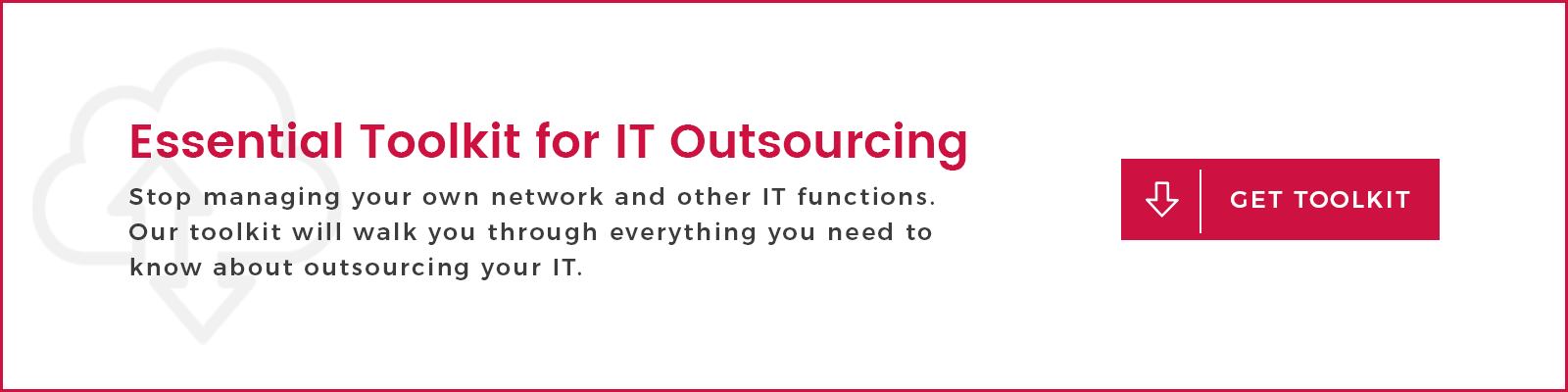
No Comments Yet
Let us know what you think