Share this
Working From Home FAQs
by Kirk Studebaker // President on May 22, 2020 12:13:59 PM
Since the beginning of this pandemic, millions of employees have transitioned their day-to-day operations from in-office to remote work. As many employees have been working from home in the past two months, many organizations are realizing the values of adapting to a remote workforce by having the right systems and procedures in place.
Studies have shown that over half of those surveyed would like to continue to work from home full-time and over 75% have had an increase in productivity and happiness. But there are also many challenges and risks associated with working from home. If working from home remains common after the pandemic, organizations must address those challenges and make streamline working from home.
Coordinated Business Systems is here to help organizations get the right technologies in place to better prepare for the unexpected. We’ve compiled a list of frequently asked questions surrounding working from home that your employees may face while we all get through this situation together.
Is my business secure while my employees work remotely?
Remote work presents a unique challenge for information security because remote work environments typically don’t have the same safeguards as an office does. When an employee is at the office, they are working behind layers of preventive security controls that have been put in place to keep information safe and secure.
To keep your business running smoothly, it's essential to identify and prevent network downtime, protect your information, and quickly resolve problems as they arise within any remote workforce size. Remote monitoring services will identify potential issues before they become serious threats and take the necessary steps to eliminate the problem.
- 24/7 monitoring pushes alerts to identify issues and continually monitor your IT network for possible threats.
- Proactive updates and software patches to keep software up-to-date.
- Reduce labor costs of addressing issues in-house and will help avoid low employee productivity from downtime.
- A fully functioning network allows you to get more work done and will enable you to focus on your business.
There’s plenty of uncertainty moving forward but it’s important to make sure your organization has reliable IT support to ensure your network continues to stay up and running no matter what’s to come.
Can I use my personal computer for work?
It can be tempting to use your personal computer if your work computer isn’t near you or you forgot your charger at the office. However, there is a good chance you have not followed the same protocols with your personal computer as are mandatory with your work computer. It’s typical for an organization’s IT department to install regular updates, run antivirus scans, and blocking malicious sites on all work computers. If team members use their own home device it could make your company more vulnerable to hackers who are able to take advantage of the low levels of home network security.
To mitigate some of this risk, many organizations have supplied a work laptop that comes with installed anti-virus software and firewall protection. A great way to avoid cybersecurity hazards is to hold an in-depth network security audit.
Is my personal/public Wi-Fi safe?
How secure is your home Wi-Fi? The simple answer to this is that it depends on your router. Most routers act as wireless access points that provide connectivity for the Wi-Fi devices in your home. That’s why it is so important to have the right security measures in place to keep your home Wi-Fi Safe and secure.
- Password Security - it’s recommended that you use WPA2 and have a reasonable password, around 15 characters that can’t be easily guessed.
- Change your Wi-Fi name - Many manufacturers give all their wireless routers a default name, this gives hackers a better chance of finding your router and breaking into your network.
- Keep your router’s software up to date - Always install the latest software available on the system and download the latest security patches
- Use VPNs - this is a group of computers or networks that work together over the Internet to secure and encrypt communications.
Public Wi-Fi introduces significant security risks and should be avoided if possible. If you need to access the internet from a public Wi-Fi location, you have two essential problems to solve. First, other people have access to that network and, without a firewall between you and them, threat actors can pound away at your computer from across the room
One good option is to use a personal hotspot from a dedicated device or your phone. Although your web traffic will be unencrypted between the hotspot and its destination, using a hot spot does eliminate the problem of getting hacked by people on the same public Wi-Fi.
What is the cloud and how can it help my business?
It’s essential to store all of your organization’s documents and data in one place with a remote workforce. Instead of relying on paper copies, and office storage, your team will be able to access all documents online.
While the idea of the cloud can seem complicated, it’s actually really simple. Using cloud hosting means storing your documents online on safe digital servers. Storing your organization’s data and documents in a centralized data center will help streamline your company’s workflow despite your employees being in different locations. Coordinated Business Systems will work with you to find the appropriate cloud-based IT services to improve your efficiencies, lower costs, and maximize security.
Remote workforces likely have more responsibility and autonomy than what they’re used to in an office. With much less supervision and more flexibility, employees can be much more susceptible to security risks.
At Coordinated Business Systems, we offer comprehensive and reliable IT support to ensure your network stays up and running. Taking a proactive approach to monitoring your network will prevent many security breaches and avoid network crashes. Rather than waiting for downtime to cost your business, contact Coordinated to discuss how our remote network monitoring can help secure your IT network.
Share this
- June 2025 (1)
- March 2025 (1)
- February 2025 (1)
- January 2025 (4)
- October 2024 (1)
- July 2024 (1)
- June 2024 (4)
- May 2024 (4)
- April 2024 (4)
- March 2024 (5)
- February 2024 (4)
- January 2024 (4)
- December 2023 (1)
- November 2023 (4)
- October 2023 (4)
- September 2023 (4)
- August 2023 (4)
- July 2023 (4)
- June 2023 (5)
- April 2023 (2)
- March 2023 (1)
- February 2023 (2)
- January 2023 (2)
- May 2022 (1)
- April 2022 (3)
- March 2022 (1)
- February 2022 (1)
- December 2021 (2)
- October 2021 (2)
- September 2021 (1)
- July 2021 (1)
- June 2021 (1)
- April 2021 (2)
- March 2021 (2)
- February 2021 (1)
- January 2021 (2)
- December 2020 (1)
- November 2020 (1)
- October 2020 (2)
- August 2020 (2)
- July 2020 (2)
- June 2020 (2)
- May 2020 (1)
- April 2020 (2)
- March 2020 (4)
- February 2020 (4)
- January 2020 (4)
- December 2019 (3)
- November 2019 (5)
- October 2019 (3)
- September 2019 (4)
- August 2019 (3)
- April 2019 (4)
- March 2019 (2)
- February 2019 (3)
- January 2019 (4)
- December 2018 (4)
- November 2018 (7)
- October 2018 (5)
- September 2018 (10)
- August 2018 (7)
- July 2018 (5)
- June 2018 (8)
- May 2018 (10)
- April 2018 (10)
- March 2018 (7)
- February 2018 (6)
- January 2018 (8)
- December 2017 (7)
- November 2017 (8)
- October 2017 (7)
- September 2017 (7)
- August 2017 (7)
- July 2017 (3)
- June 2017 (5)
- September 2015 (1)
- June 2014 (1)

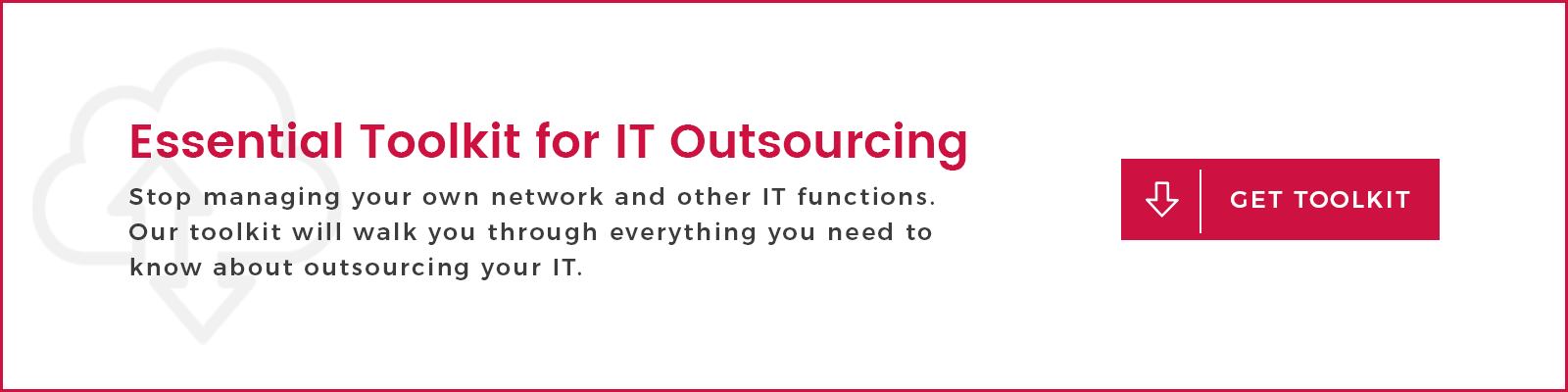
Comments (1)