Share this
Top Network Monitoring Apps for 2020
by Kirk Studebaker // President on Feb 19, 2020 9:00:00 AM
You may have already thought about incorporating some form of network monitoring for your company. The stress of security breaches and network downtime can be overwhelming for any business owner and an obstacle to the growth of your company.
When accessing the various security measures that you can take to monitor your network, it can be confusing to know where to start from and how to select the network monitoring app or system that best fits your business.
With such a large array of network monitoring apps, tools, and remote network monitoring systems, it is easy to become lost and confused during the decision making process. To simplify your selection, here are the current top network monitoring apps and tools for your business:
1) PRTG Network Monitor
If your business is new to network monitoring, the PRTG network monitor is a smart choice to ease yourself into the world of network monitoring.
The simple yet detailed interface means that all systems, applications, traffic, and devices can be displayed in one place in a hierarchical view. PRTG monitors your IT structures by using powerful technology like SNMP, WMI, SSH, Flows/Packet Sniffing, HTTP requests, REST APIs, Pings and SQL.
A user-friendly focus allows all devices to be conveniently monitored from a mobile app. QR codes connected are attached to devices so that you can scan them from your mobile app, instantly informing you the status and summary of that device.
2) Zabbix
For small businesses, Zabbix can be a useful and simple network monitoring tool. As an open-source tool, it has an easy to use Web GUI that is simple to configure and fully adaptable. Zabbix is best used for monitoring servers and network hardware with its main strength being its ability to predict future behavior and trends using stored historical data.
Zabbix has an active user community around the world making it a good option for smaller businesses just starting to monitor their networks.
This software’s main disadvantages are that it does not provide real-time tests or reports, and it is only suitable for smaller businesses. Once the software starts handling more data (over 1000 nodes) and monitoring more complex networks, it tends to slow down. Zabbix is therefore not the best choice for very large organizations, or those that are growing rapidly.
3) Nagios XI
This network monitoring software is targeted towards a diverse audience ranging from SMBs and freelancers to corporations. It is a fairly low-cost choice and rather adaptable to what your organization’s specific network monitoring needs are. It also offers flexible pricing plans which are not very common amongst the competition.
The key focus of Nagios XI is monitoring your network, database, and infrastructure.
While the software is generally easy to install, this network monitoring software can be more complex to adapt to your organization’s individual tech needs when compared to other apps. Each device will have to be configured separately and has to be monitored with a configuration file. Nagios XI does not currently offer device auto-discovery.
Sound complicated? It can be tricky to configure this kind of software to offer you what you are looking for, and for that reason, it may not be the best option if you are new to network monitoring.
4) ManageEngine
This software goes beyond network monitoring technology, adding infrastructure management and application performance management software to give you plenty of bang for your buck. ManageEngine OpManager offers a well-balanced combination of monitoring and analysis features.
This advanced technology is able to manage your servers, network configuration, and faults while analyzing your network traffic. It also comes with pre-configured network monitor device templates that have pre-defined monitoring parameters and intervals for specific device types.
Although this software covers a lot of ground, the big downside is that you will need a specialist to come in and install the software at your office premises. Following installation, it will then be up to you and your IT team to utilize the software yourselves. You would also have to contact a tech specialist in the event of an alert to prevent security breaches or network downtime. While the software is extensive in its use, your IT team should consider whether you have the resources necessary to filter out serious alerts and are willing to take on the responsibility of following up serious alerts with a specialist.
The deciding factors
While there are plenty of advanced, high-performing network monitoring tools out there, it’s important to remember that you, or your IT team, will still be responsible for any IT security threats. IT can cause stress for any business owner - it is often best to leave it to the professionals and save yourself the hassle and strain of trying to manage complicated networks on your own.
How to use Coordinated Network Monitoring
When it comes to network monitoring, at Coordinated, we use Remote Monitoring services to identify potential threats and issues before they become serious enough to severely damage your business. Following detection, we take active steps to ensure any security issue is dealt with properly so that your business remains secure.
Our forward-thinking active approach to network monitoring means that problems are quickly resolved and potential security breaches and network downtime will be prevented.
Do not wait, take steps now to make sure your networks are properly monitored so you can rest assured knowing that your IT networks are safe from potential threats.
Share this
- March 2025 (1)
- February 2025 (1)
- January 2025 (4)
- October 2024 (1)
- July 2024 (1)
- June 2024 (4)
- May 2024 (4)
- April 2024 (4)
- March 2024 (5)
- February 2024 (4)
- January 2024 (4)
- December 2023 (1)
- November 2023 (4)
- October 2023 (4)
- September 2023 (4)
- August 2023 (4)
- July 2023 (4)
- June 2023 (5)
- April 2023 (2)
- March 2023 (1)
- February 2023 (2)
- January 2023 (2)
- May 2022 (1)
- April 2022 (3)
- March 2022 (1)
- February 2022 (1)
- December 2021 (2)
- October 2021 (2)
- September 2021 (1)
- July 2021 (1)
- June 2021 (1)
- April 2021 (2)
- March 2021 (2)
- February 2021 (1)
- January 2021 (2)
- December 2020 (1)
- November 2020 (1)
- October 2020 (2)
- August 2020 (2)
- July 2020 (2)
- June 2020 (2)
- May 2020 (1)
- April 2020 (2)
- March 2020 (4)
- February 2020 (4)
- January 2020 (4)
- December 2019 (3)
- November 2019 (5)
- October 2019 (3)
- September 2019 (4)
- August 2019 (3)
- April 2019 (4)
- March 2019 (2)
- February 2019 (3)
- January 2019 (4)
- December 2018 (4)
- November 2018 (7)
- October 2018 (5)
- September 2018 (10)
- August 2018 (7)
- July 2018 (5)
- June 2018 (8)
- May 2018 (10)
- April 2018 (10)
- March 2018 (7)
- February 2018 (6)
- January 2018 (8)
- December 2017 (7)
- November 2017 (8)
- October 2017 (7)
- September 2017 (7)
- August 2017 (7)
- July 2017 (3)
- June 2017 (5)
- September 2015 (1)
- June 2014 (1)

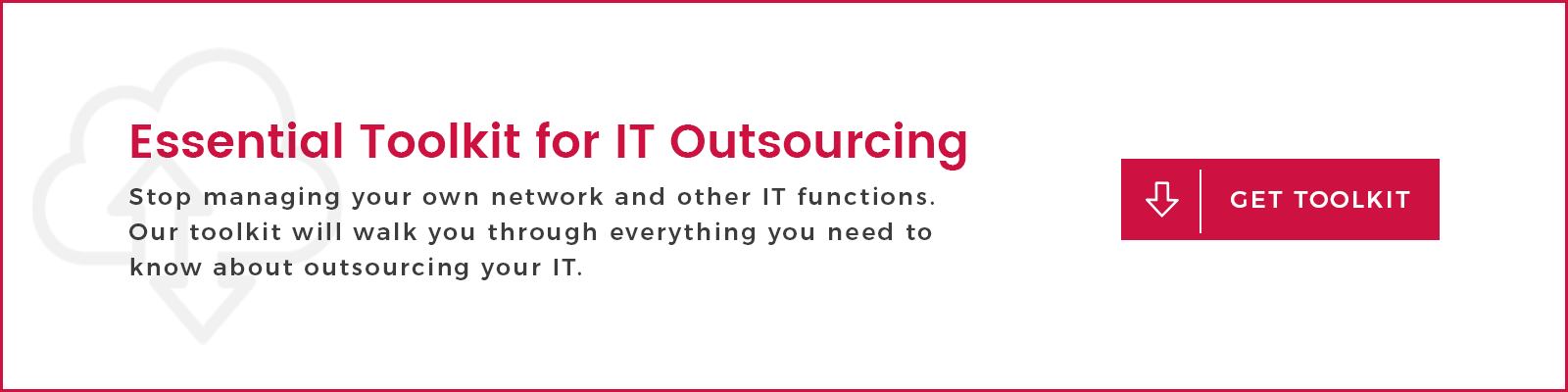
Comments (1)