Share this
Top Necessities for Your Remote Workforce
by Kirk Studebaker // President on Apr 13, 2020 12:45:28 PM
Studies show that 83% of workers agree that the ability to work from home would make them happier. 80% of workers also said that the ability to work from home would make them feel less stressed. It’s clear that remote working has a positive impact on employees’ happiness and productivity.
However, it can sometimes be a challenge as a manager or business owner to adapt to managing a team remotely. Often coworkers and teams will be based in different time zones, have different work schedules, and sometimes even work on a different timetable.
The good news is that technology can keep your remote workforce motivated and productive while making management easier.
Video conferencing tools
Without the everyday face-to-face and social interaction that comes from working in an office, opting for remote video meetings are key to ensuring your employees get important interaction that encourages good teamwork and productivity.
Employees who are able to get to know each other and develop a connection are much more likely to collaborate as a team. A good video conferencing platform will increase employee engagement, performance, and productivity.
With plenty of video conferencing tools on the market, take some time to explore each platform’s features and pricing structure to decide on the best one for your business.
Cybersecurity
Allowing remote access for your employees comes with high cybersecurity risk. To mitigate some of this risk, consider supplying a work laptop which comes with installed anti-virus software and firewall protection.
If team members use their own home device it could make your company more vulnerable to hackers who are able to take advantage of the low levels of home network security. A great way to avoid cybersecurity hazards is to hold an in-depth network security audit.
Business managers should also consider holding training sessions to educate their remote workforce about how to mitigate cybersecurity risks and how to avoid falling victim to common cyber scams.
Helpdesk
Some of your employees might not be fully set up for remote access and may need help adjusting as well as installing any relevant devices they need. It’s probable that some of your employees will need additional support and perhaps ongoing help as your workforce transitions to be remote.
Your helpdesk will probably start receiving many more tickets and calls than before. It’s important to think about whether you currently have enough helpdesk resources and staff for this increased workload.
Think about whether your helpdesk can offer 24/7 support and if they are prepared to help with the variety of devices your employees use. You should also check whether your tech team has the know-how and ability to work with the new software your remote workforce will need. Sometimes, in this context, it makes sense to outsource your helpdesk to a trusted partner.
Instant messaging tools
Having a remote workforce will mean all team members will need a variety of tools to keep the lines of communication open across the organization. Without daily in-person interactions, it can be harder to ensure everyone is on the same page.
Without a physical office space, your employees won’t simply be able to walk over to their manager’s desk and ask a quick question or collaborate with their co-workers in person on the same project. It can be hard to make sure all team members are fully up to date and collaborating well on the same project.
Instant messaging tools like Slack can help facilitate collaboration and ease communication between remote employees. A quick message instead of an email is usually the most efficient way to clear up any doubts or concerns. Messages can also be filtered by work department, team, project or conversation topic.
Instant messaging tools can also help remote workforces build a community and boost morale. In addition to asking questions and working together, employees can also use the platform to catch up on non-work related matters and celebrate work milestones.
Cloud-based storage system
Now that your workforce is remote, it will be essential to store all of your organization’s documents and data in one place. Instead of relying on paper copies, and office storage, your team will need access to all documents online.
While the idea of the cloud can seem complicated, it’s actually really simple. Using cloud hosting means storing your documents online on safe digital servers. Storing your organization’s data and documents in a centralized data center will help streamline your company’s workflow despite your employees being in different locations.
Password manager
Since 95% of data breaches are a result of human error, it’s crucial to ensure your organization is taking the correct measures to avoid a serious data breach which could cost your business thousands.
One way to avoid a data breach is to implement an online password manager to keep your passwords safe. It can be difficult to get all of your employees to remember their passwords as well as create memorable passwords that are safe from hackers. It’s common for people to create passwords that are too simple and then replicate them across multiple platforms, making it easy for hackers to gain access to sensitive information.
A password manager will ensure that there’s a minimum company-wide standard for password strength without the need to remember various complex passwords.
Project management platform
Your remote workforce will likely have more responsibility and autonomy than what they’re used to in an office. With much less supervision and more flexibility, your employees will have to be much more proactive and take charge of their workflow.
Project management can be a challenge in itself but when your team members are scattered in different locations, working on different schedules it can be much harder to get projects successfully delivered on time. The key to success is having a structure in place that your employees can refer to each day.
A project management tool like Trello can help keep everyone in the loop on project deadlines, details, and any other essential information. These tools are interactive and will help everyone stay on the same page.
The whole project can be planned from start to finish, while your team can easily collaborate on the platform. Project management tools are key to helping your remote team remain organized and on stay on schedule.
Managing a remote workforce has its challenges but being sure to implement these tools will help boost your employees’ productivity, engagement, and morale.
Share this
- March 2025 (1)
- February 2025 (1)
- January 2025 (4)
- October 2024 (1)
- July 2024 (1)
- June 2024 (4)
- May 2024 (4)
- April 2024 (4)
- March 2024 (5)
- February 2024 (4)
- January 2024 (4)
- December 2023 (1)
- November 2023 (4)
- October 2023 (4)
- September 2023 (4)
- August 2023 (4)
- July 2023 (4)
- June 2023 (5)
- April 2023 (2)
- March 2023 (1)
- February 2023 (2)
- January 2023 (2)
- May 2022 (1)
- April 2022 (3)
- March 2022 (1)
- February 2022 (1)
- December 2021 (2)
- October 2021 (2)
- September 2021 (1)
- July 2021 (1)
- June 2021 (1)
- April 2021 (2)
- March 2021 (2)
- February 2021 (1)
- January 2021 (2)
- December 2020 (1)
- November 2020 (1)
- October 2020 (2)
- August 2020 (2)
- July 2020 (2)
- June 2020 (2)
- May 2020 (1)
- April 2020 (2)
- March 2020 (4)
- February 2020 (4)
- January 2020 (4)
- December 2019 (3)
- November 2019 (5)
- October 2019 (3)
- September 2019 (4)
- August 2019 (3)
- April 2019 (4)
- March 2019 (2)
- February 2019 (3)
- January 2019 (4)
- December 2018 (4)
- November 2018 (7)
- October 2018 (5)
- September 2018 (10)
- August 2018 (7)
- July 2018 (5)
- June 2018 (8)
- May 2018 (10)
- April 2018 (10)
- March 2018 (7)
- February 2018 (6)
- January 2018 (8)
- December 2017 (7)
- November 2017 (8)
- October 2017 (7)
- September 2017 (7)
- August 2017 (7)
- July 2017 (3)
- June 2017 (5)
- September 2015 (1)
- June 2014 (1)

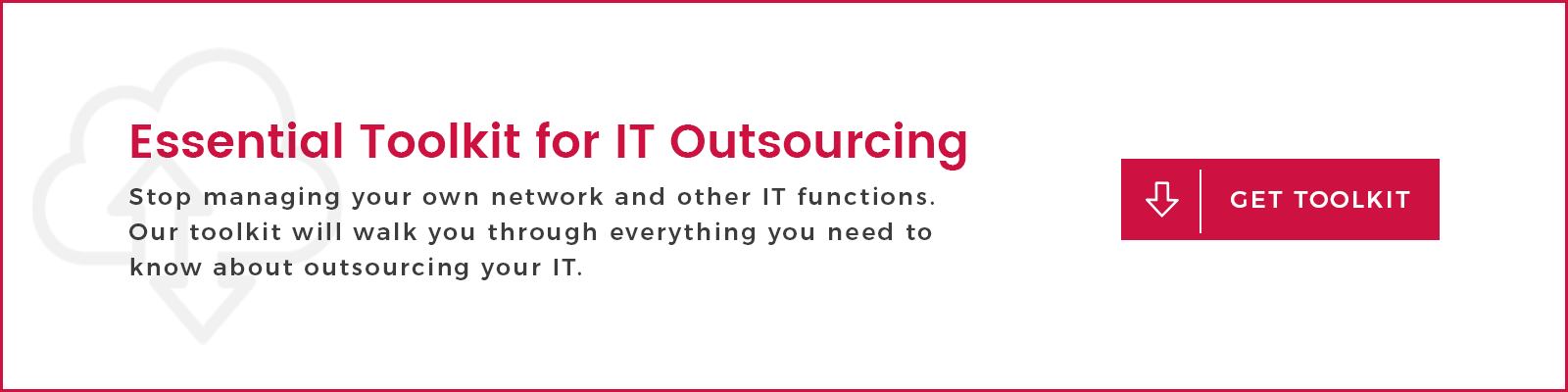
Comments (2)