Share this
Stop Losing Documents - What You Need to Know About Data Backup
by Dan Stoy, Solutions Specialist // Managed Network Services on Dec 12, 2017 11:30:00 AM
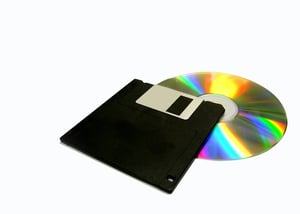 Have you ever lost a document you were working on?
Have you ever lost a document you were working on?
We all have at some point.
The ramifications can range from annoying (on a personal level because you have to recreate the document) to devastating (on an office-wide level if you lose your business-critical documents).
Backing up company data is one of the basic responsibilities of every IT department for every business in the world.
Backing up data is also one of the most overlooked and accident-prone IT processes across businesses.
What would happen to your office if you couldn’t access your documents ever again?
Here are six simple reasons you should ensure you back up your data – and four reasons to consider outsourcing it.
1. Your Business Relies on Data and Documents to Function
Think about the daily work in your office – unless you’re an entirely paper-based office, at least some of your documents are digital. You need continual access to your documents – data backup is the process that ensures you can access that critical business information.
2. Lost Information Leads to Business Failure
Losing data will hurt your business. A catastrophic loss of your critical business documents can even lead to business closure as customers lose faith in your ability to deliver. On a less drastic note, recreating lost documents is a drag on productivity and can result in lost business opportunities.
3. The Last Line of Defense Against Ransomware
Ransomware is a $1 billion “business” – and growing. Ransomware virus can lock down all of your information until you pay the ransom. With data backup in place, you simply load your backup data and carry on as normal. Depending on your level of backup service, you could lose some information – but a few hours is preferable to “all.”
4. Lost (or Stolen) Laptops
You probably won’t lose your laptop or have it stolen. Still, it happens. Many of us bring our work where we go – the coffee shop, bookstore, library, etc. You aren’t likely to lose it there, but a laptop can be tempting to thieves when you leave it on the backseat while you duck into the grocery store or head out for dinner. Losing data like this can lead to a data breach and potential regulatory violations of customer privacy. However, when that data is backed up, at least you won’t compound that issue with also losing the information on your mobile device.
5. WHOOPS!
We’re human. Humans make mistakes – including erasing documents. I don’t know if you’ve ever had that sinking feeling in your stomach as you realized you’ve deleted the final report you’ve spent weeks working on (or accidentally wiped your hard drive). Sometimes, disgruntled employees leave – and delete all of their files. A data backup plan means that if you accidentally delete information, it’ll just be a minor inconvenience instead of a mini-disaster.
6. Peace of Mind
You can’t put a price on peace of mind. Every business; every office runs on information and data. With a sound data backup strategy and plan you won’t ever have to worry about losing your data again.
Why You Should Consider Outsourcing Data Backup
Here’s the best thing about data backup – you don’t have to do it yourself. Data backup is basic blocking and tackling of IT functionality – it doesn’t provide a competitive advantage, it’s a simple must have. Here are four reasons to consider outsourcing data backup to a managed IT partner.
1. Let Your IT Staff Focus on Providing Value
Instead of having your IT staff spend time on making sure backups are working, testing them, etc.; outsourcing allows them to focus on improving business processes and other improvements to your IT infrastructure.
2. In-House Backup Often Has Holes
As with all technology, sometimes data backup doesn’t work flawlessly. For backup to work, you need to check that it’s backing up properly without corrupting the data (or simply not working).
3. Redundancy
You don’t have a great data backup strategy if your data backup tapes are in the same room as your servers. Data backup requires redundancy so that (to use an extreme example) if your office building burns down, you’ll have a copy of your data off-site so that you can continue operations.
4. Cost-Effective
You’ve probably seen personal cloud data backup commercials – like Carbonite. Outsourcing data backup often costs less than the IT staff time it takes to manage in-house backup (for better results).Managed IT Services
Cloud data backup is becoming a must-have for businesses. It’s fast, convenient, cost-effective, and allows your IT staff to focus on adding value to your IT infrastructure instead of focusing on keeping the lights on.
If you think you could use help with your data backup strategy, contact one of Coordinated’s IT managed services experts for a free analysis.
Share this
- March 2025 (1)
- February 2025 (1)
- January 2025 (4)
- October 2024 (1)
- July 2024 (1)
- June 2024 (4)
- May 2024 (4)
- April 2024 (4)
- March 2024 (5)
- February 2024 (4)
- January 2024 (4)
- December 2023 (1)
- November 2023 (4)
- October 2023 (4)
- September 2023 (4)
- August 2023 (4)
- July 2023 (4)
- June 2023 (5)
- April 2023 (2)
- March 2023 (1)
- February 2023 (2)
- January 2023 (2)
- May 2022 (1)
- April 2022 (3)
- March 2022 (1)
- February 2022 (1)
- December 2021 (2)
- October 2021 (2)
- September 2021 (1)
- July 2021 (1)
- June 2021 (1)
- April 2021 (2)
- March 2021 (2)
- February 2021 (1)
- January 2021 (2)
- December 2020 (1)
- November 2020 (1)
- October 2020 (2)
- August 2020 (2)
- July 2020 (2)
- June 2020 (2)
- May 2020 (1)
- April 2020 (2)
- March 2020 (4)
- February 2020 (4)
- January 2020 (4)
- December 2019 (3)
- November 2019 (5)
- October 2019 (3)
- September 2019 (4)
- August 2019 (3)
- April 2019 (4)
- March 2019 (2)
- February 2019 (3)
- January 2019 (4)
- December 2018 (4)
- November 2018 (7)
- October 2018 (5)
- September 2018 (10)
- August 2018 (7)
- July 2018 (5)
- June 2018 (8)
- May 2018 (10)
- April 2018 (10)
- March 2018 (7)
- February 2018 (6)
- January 2018 (8)
- December 2017 (7)
- November 2017 (8)
- October 2017 (7)
- September 2017 (7)
- August 2017 (7)
- July 2017 (3)
- June 2017 (5)
- September 2015 (1)
- June 2014 (1)


Comments (1)