Share this
Lines on Copies and Scanned Documents? It's Time to Clean the Slit Glass, Here's How
by Mitch Kehrer, Senior Low-Volume Technician // Copier and Print Services on Apr 25, 2018 2:12:07 PM
Alright, let's cut to the chase.
A very common, extremely frustrating issue when it comes to copiers is the ongoing occurrence of getting lines on your copies or scans!
If you are experiencing black lines on your copies when using the automatic feeder on your copy machine chances are your machine has a dirty slit glass.

The slit glass area on your copier can get dirty for multiple reasons. In my experience as a service tech, the most common culprits are:
- Wet ink, especially from gel pens
- White out
- Dirt/grime gathering over time
Slit glass?
Where's that?
Lift the lid as you were to make a copy off of the main large piece of glass. Look to the left (on the majority of copiers) and there will be a smaller piece of glass about a inch wide. That's the slit glass.
Now that you've found it. It's time to look for any grime, white out, smudges, dust, etc. on the glass. A tip to making spotting anything easier is to use the flashlight on your smartphone. The light really helps small smudges and pen marks pop out more than just using the naked eye.
OK, now that you've located the offending smudge/dirt, what's next?
There are a couple of ways to clean your slit glass.
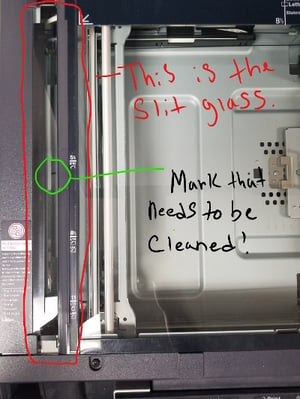
First, try a spray of glass cleaner into a paper towel or rag. Once the glass cleaner is applied to your rag scrub away! When you feel you have cleaned the slit glass try running a copy through the automatic feeder and see if the lines on your copies have gone away.
If glass cleaner doesn’t cut it, grab a piece of copy paper and scrub away again. It might sound silly to use a piece of paper to clean glass, but with the coarse texture it makes for a great tool to destroy gunk and grime! Try another copy through the feeder and see if the line/s are gone.
Be careful of rubbing anything abrasive or hard (like a diamond ring) on the glass. If you scratch the glass, the line could become permanent until the slit glass is replaced.
If after you've scrubbed the glass clean and you're still getting lines on your copies or scans; it's time to call for reinforcements!
Call our service team for some assistance! Get in touch online or by calling 800.852.9084.
Not a Coordinated customer (yet)? Get in touch with one of our copier experts.
Share this
- March 2025 (1)
- February 2025 (1)
- January 2025 (4)
- October 2024 (1)
- July 2024 (1)
- June 2024 (4)
- May 2024 (4)
- April 2024 (4)
- March 2024 (5)
- February 2024 (4)
- January 2024 (4)
- December 2023 (1)
- November 2023 (4)
- October 2023 (4)
- September 2023 (4)
- August 2023 (4)
- July 2023 (4)
- June 2023 (5)
- April 2023 (2)
- March 2023 (1)
- February 2023 (2)
- January 2023 (2)
- May 2022 (1)
- April 2022 (3)
- March 2022 (1)
- February 2022 (1)
- December 2021 (2)
- October 2021 (2)
- September 2021 (1)
- July 2021 (1)
- June 2021 (1)
- April 2021 (2)
- March 2021 (2)
- February 2021 (1)
- January 2021 (2)
- December 2020 (1)
- November 2020 (1)
- October 2020 (2)
- August 2020 (2)
- July 2020 (2)
- June 2020 (2)
- May 2020 (1)
- April 2020 (2)
- March 2020 (4)
- February 2020 (4)
- January 2020 (4)
- December 2019 (3)
- November 2019 (5)
- October 2019 (3)
- September 2019 (4)
- August 2019 (3)
- April 2019 (4)
- March 2019 (2)
- February 2019 (3)
- January 2019 (4)
- December 2018 (4)
- November 2018 (7)
- October 2018 (5)
- September 2018 (10)
- August 2018 (7)
- July 2018 (5)
- June 2018 (8)
- May 2018 (10)
- April 2018 (10)
- March 2018 (7)
- February 2018 (6)
- January 2018 (8)
- December 2017 (7)
- November 2017 (8)
- October 2017 (7)
- September 2017 (7)
- August 2017 (7)
- July 2017 (3)
- June 2017 (5)
- September 2015 (1)
- June 2014 (1)


Comments (5)