Share this
Ever Wonder Why Your Copier Is Yelling at You? 3 Error Codes Explained
by Mitch Kehrer, Senior Low-Volume Technician // Copier and Print Services on Apr 5, 2018 2:09:35 PM
Is your copier beeping or flashing an attention light at you?
These sights and sounds are never comforting, but our Service team at Coordinated Business Systems is here to help!
An error code or attention light could mean a handful of possibilities depending on what code or message is displayed on your operation panel. I'm going to explain what the J, C, and F codes mean below, but here's a tip for getting the best and quickest service: tell us what the error code is when you contact us!
If you're calling us, write down the error code before dialing and give that information to the dispatch team. If you hate the phone and submit a service call through our website, please include the error code in the “comments” field before you submit your request.
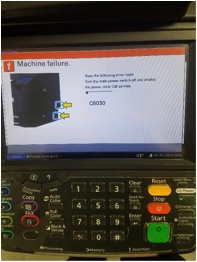
By giving us this information, our techs and service team can look deeper into what the error code means and be prepared with parts or any other materials needed to get your machine up and running ASAP!
Better yet, some error codes can be cleared by our service team while we're on the phone with you. That's not always going to be possible – some error codes will require onsite service – but there's a chance we can get you working again without a visit. Regardless, the more information we can gather from you the easier it is for both of us.
For our Kyocera products there are 3 main types of error codes. The error code will show a J, F, or C followed by a handful of numbers.
J Code Error
The first to code to cover is a J code. The J code indicates a jam inside of the machine. If your machine has a display, follow the prompts on the display to indicate where the jam is located. If you have searched all the doors, covers, trays, etc. and still don’t see a jam; it’s a good time to call for service. If your machine doesn’t have a display check all the cassette trays, open the top cover to remove the developer and drum unit (if applicable). Also, be sure to check the rear door. If you are unable to locate a jam, please call for service.
C Code Error
C codes generally point to a specific mechanical component failing on the machine itself. That’s why it’s critical for our techs to be able to have the type of C code your device is displaying. As mentioned before, the more information about the code we have the easier it is for our service team to assist you because we can arrive with the right parts. That allows us to get your machine up and running faster!
F Code Error
The last code is an F code. F codes deal with a data communication error received by the machine. Normally, this is caused by a corrupt print job. The first step in attempting to clear the code is to “search” on your computer “devices and printers”. Find the printer you are printing to, right click your printer, then click “see what’s printing”, this will open your print queue. Right click and cancel each job in your queue. After completing this process power cycle the machine to see if the F code has gone away. If you are unable to cancel jobs in the print queue, chances are you don’t have administrative rights to do so. In that case, get in contact with someone who does have administrative rights – that's right, go bug the IT guy – to clear the print queue on specified machine. If neither of these options have worked, please call for service.
This short spin through the error code alphabet should help speed our service for you – and maybe even allow you to fix the issue yourself.
Share this
- December 2025 (1)
- June 2025 (1)
- March 2025 (1)
- February 2025 (1)
- January 2025 (4)
- October 2024 (1)
- July 2024 (1)
- June 2024 (4)
- May 2024 (4)
- April 2024 (4)
- March 2024 (5)
- February 2024 (4)
- January 2024 (4)
- December 2023 (1)
- November 2023 (4)
- October 2023 (4)
- September 2023 (4)
- August 2023 (4)
- July 2023 (4)
- June 2023 (5)
- April 2023 (2)
- March 2023 (1)
- February 2023 (2)
- January 2023 (2)
- May 2022 (1)
- April 2022 (3)
- March 2022 (1)
- February 2022 (1)
- December 2021 (2)
- October 2021 (2)
- July 2021 (1)
- June 2021 (1)
- April 2021 (2)
- March 2021 (2)
- February 2021 (1)
- January 2021 (2)
- December 2020 (1)
- November 2020 (1)
- October 2020 (2)
- August 2020 (2)
- July 2020 (2)
- June 2020 (2)
- May 2020 (1)
- April 2020 (2)
- March 2020 (4)
- February 2020 (4)
- January 2020 (4)
- December 2019 (3)
- November 2019 (5)
- October 2019 (3)
- September 2019 (4)
- August 2019 (3)
- April 2019 (4)
- March 2019 (2)
- February 2019 (3)
- January 2019 (4)
- December 2018 (4)
- November 2018 (7)
- October 2018 (5)
- September 2018 (10)
- August 2018 (7)
- July 2018 (5)
- June 2018 (8)
- May 2018 (10)
- April 2018 (10)
- March 2018 (7)
- February 2018 (6)
- January 2018 (8)
- December 2017 (7)
- November 2017 (8)
- October 2017 (7)
- September 2017 (7)
- August 2017 (7)
- July 2017 (3)
- June 2017 (5)
- September 2015 (1)
- June 2014 (1)


Comments (4)